How Can We Help?
- Log on to your MyServo account via http://54.252.65.44/
- Once you have logged in please go to the ‘Profile’ Section of the MyServo Program
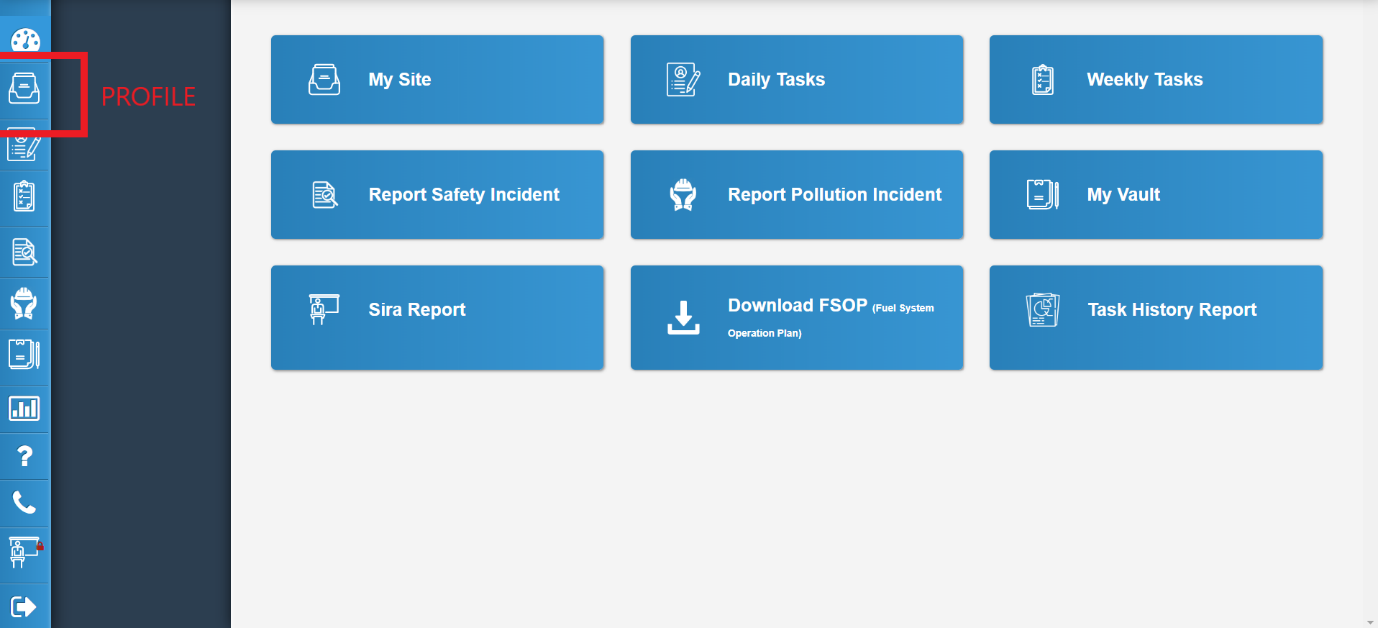
- On the next screen you will see under the submenu ‘Service Station’ This page will have sections named 1. General information, 2. Dealer Information and so forth. Please click on 7.
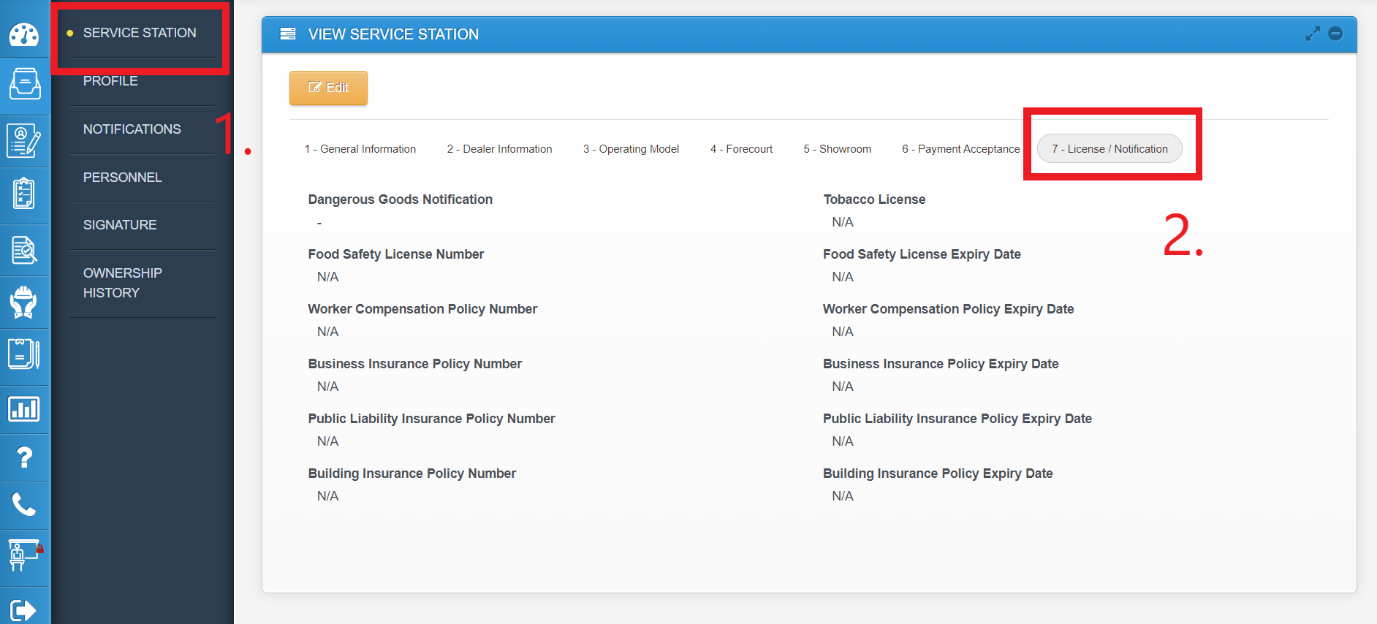
Once you have clicked on to this screen, please click on ‘Edit’, which is located in the top left-hand corner of this screen. Once you have done this, you will be able to edit you Dangerous Goods Notification, example:
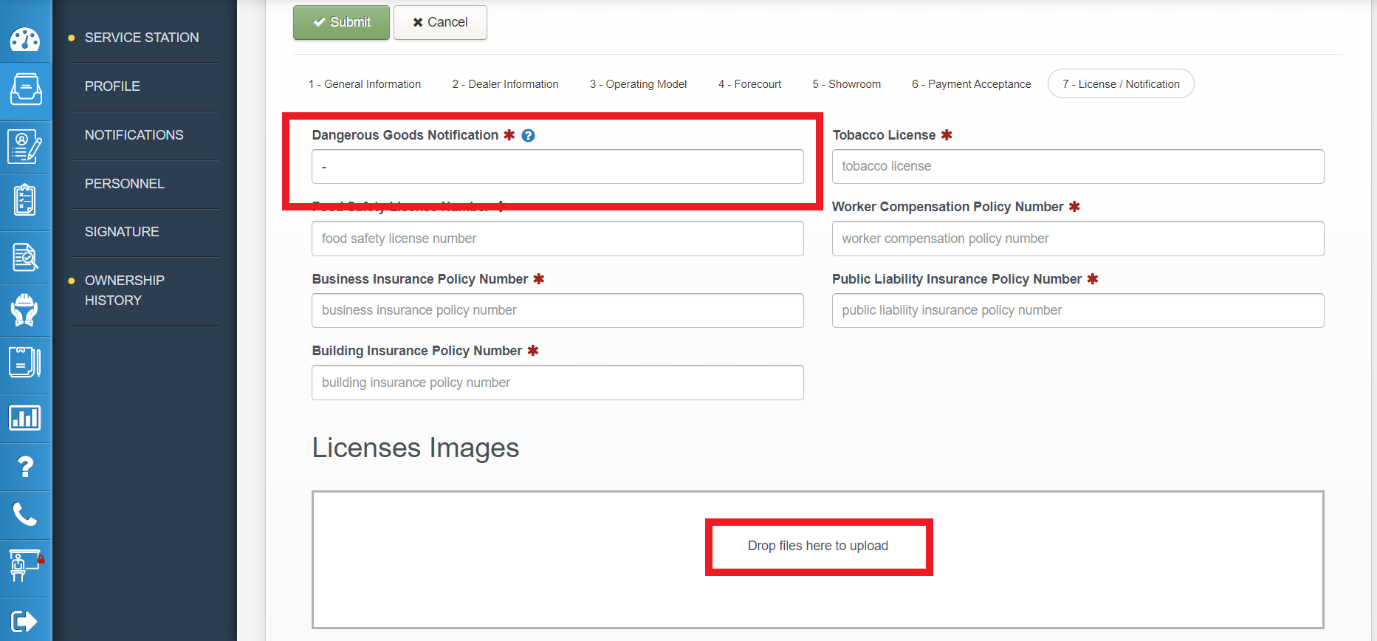
- Please also include a photo of your Dangerous Goods Notification. After this is complete please click on ‘Submit’ in the top left-hand corner.
- You may log back out of MyServo once this is completed.
If you require a new Dangerous Goods Notification (DGN) and or to amend a previous DGN, please click on the below link. This will take you directly to the NSW SafeWork application form.
https://forms.business.gov.au/smartforms/servlet/SmartForm.html?formCode=notification-of-sche
The application form will come up as the example below. Make sure to read the Application Information before you begin your application.
Change the type of notification and follow the screen prompts until you have completed you DGN application.
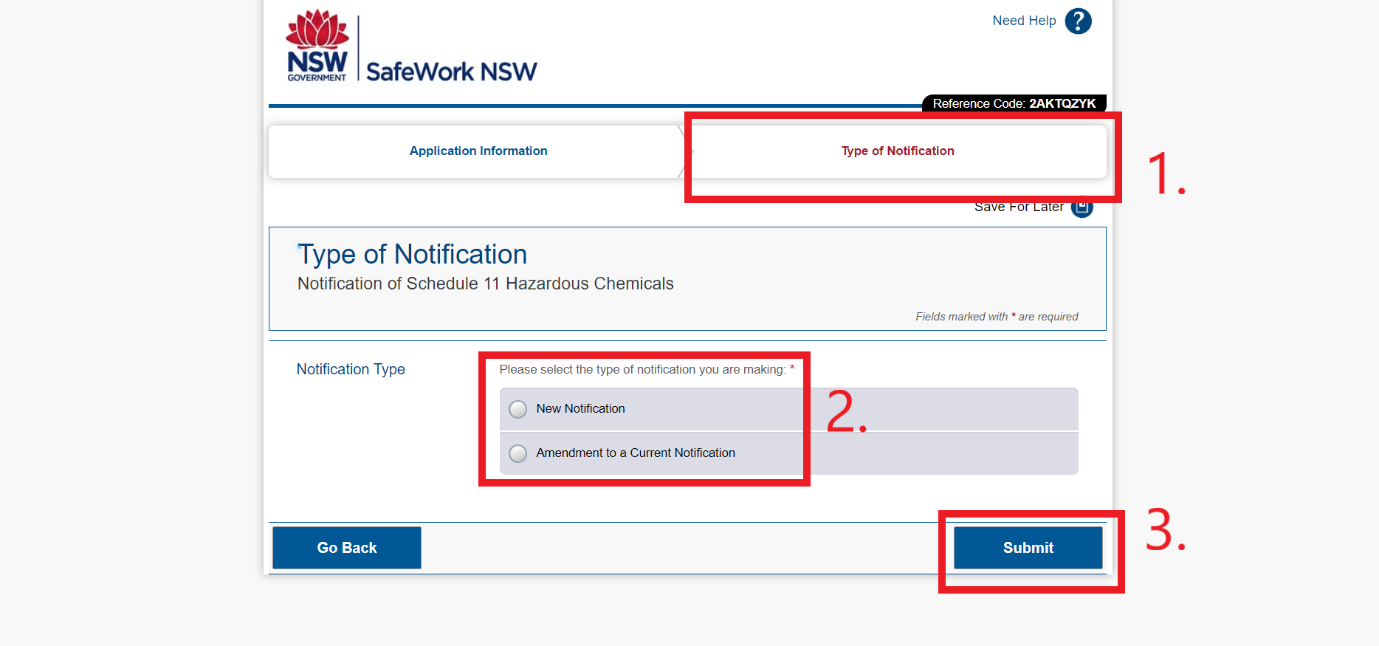
The application form will also ask you for a Hazardous Chemical Site Plan to attach. Be sure to have this ready before beginning your application. You can save your application at any time.

